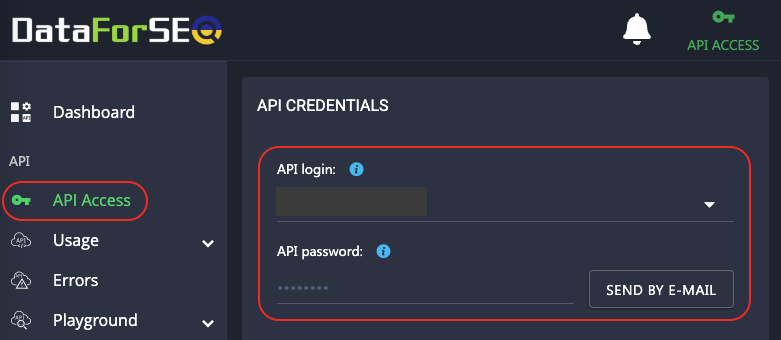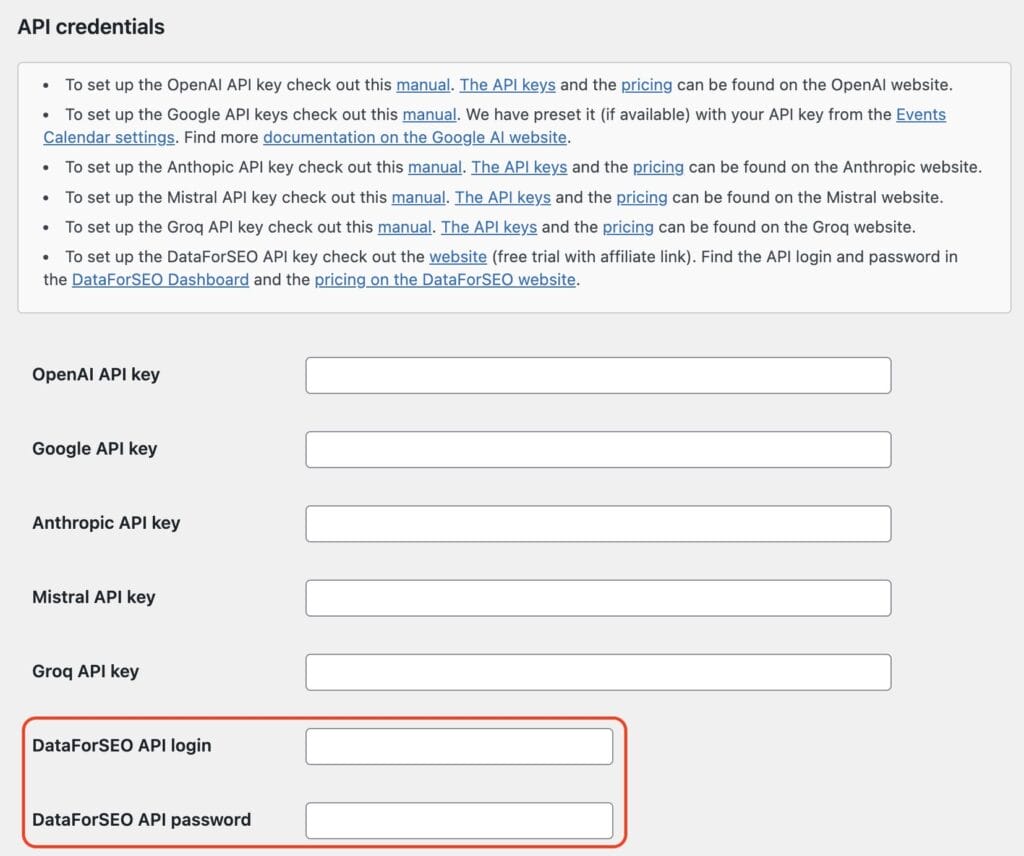This comprehensive guide helps you on setting up DataForSEO for the Events Optimizer Pro Plugin.
It walks you through register an DataForSEO account and creating your DataForSEO API credentials.
The DataForSEO API is required to create events with Google events and also to improve the descriptions for events, venues and organizers created by AI.
Login to the DataForSEO Dashboard
Login in to the DataForSEO Dashboard* with your DataForSEO account.
If you don’t have one, create it for free here*.
Step 1: Create DataForSEO API credentials
The DataForSEO Dashboard screen will appear.
Click on “API Access” on the left sidebar.
Your API login and password will appear.
We recommend to store your password in a safe place, because it remains only 24 hours visible after registration.
If you forgot it you can let it sent by e-mail.
Copy the API login to the clipboard.
Step 2: Paste the DataForSEO API login into you Events Optimizer Pro settings
Open the settings page of the Events Optimizer Pro Plugin.
Paste the API login in the field shown.
Repeat the same with your API password.
Click “Save” at the end of the page.
* Affiliate Link